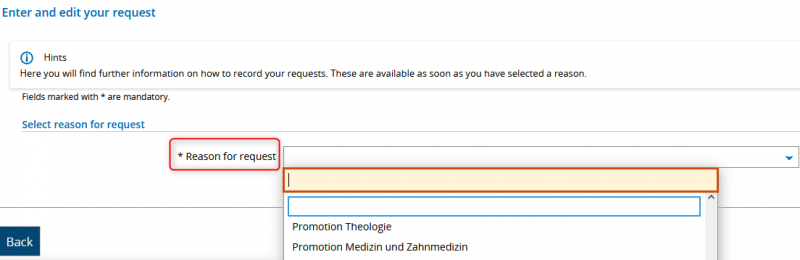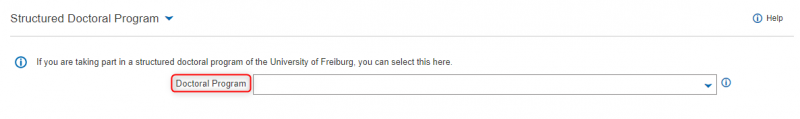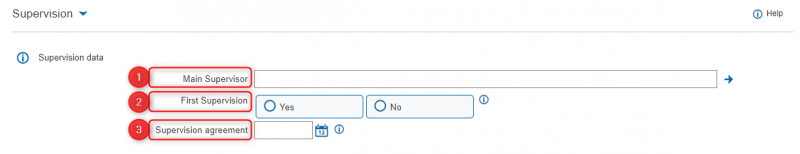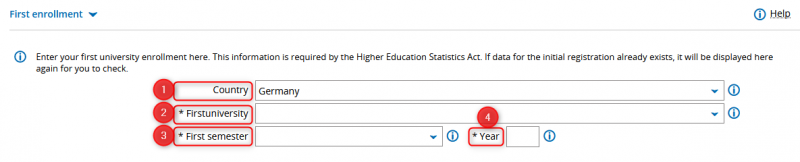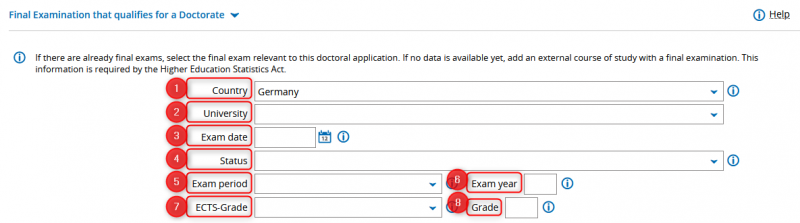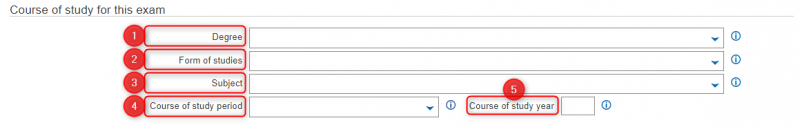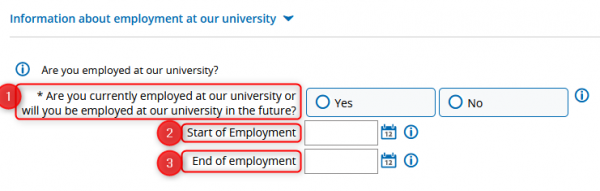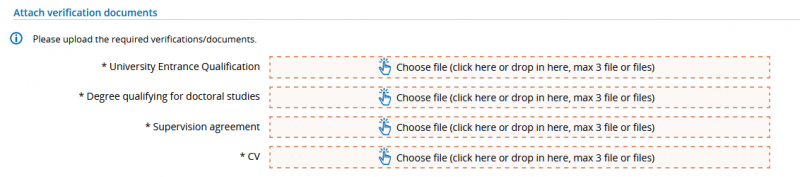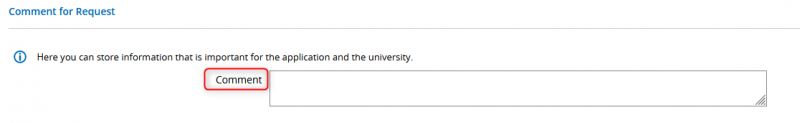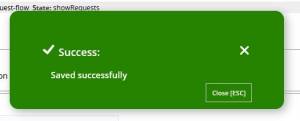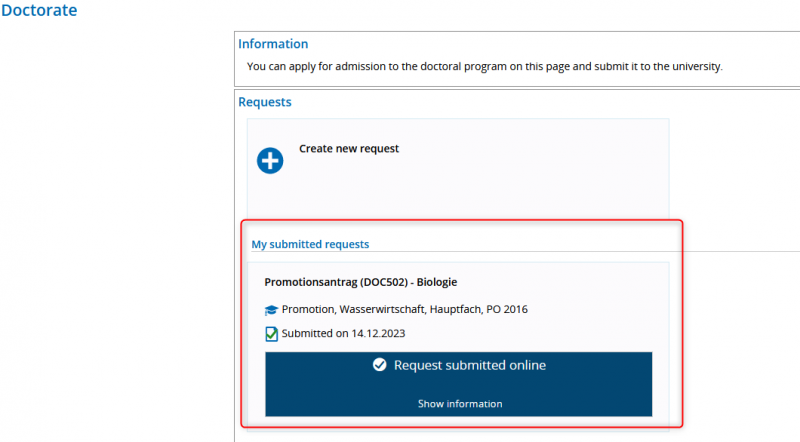−Inhaltsverzeichnis
Enter data for doctoral candidiates (DOC502)
Deutsche Version: Datenerfassung für Promotionsinteressierte (DOC502)
Enter data for doctoral candidates (DOC502)
- Log in to HISinOne. Please only use the URL https://campus.uni-freiburg.de/, otherwise the print view of the doctoral application will not work.
- Start by creating a new request under „Service“ → „Requests“ → „Doctorate“.
Enter and edit your request
Doctoral data
- Enter the basic details of your desired doctorate here.
- The field Doctoral Subject will appear. In the Subject field, enter the doctoral subject agreed upon with your first supervisor. It will appear via the typeahead function or the suggest function. Alternatively, you can click on the blue arrow to the right of the search field. A new tab with a search mask for your doctoral subject will appear.
- Enter the Working Title of (your) Dissertation that you plan to take part in and that you agreed upon with your doctoral supervisor.
- Please enter the Desired Academic Degree that is planned to be given to you after you have successfully graduated.
- Choose the Type of Doctorate. Is the right to confer the doctorate based in Germany, in another country or are you part of a cooperation?. Any cooperation or collaborations included here must be based on a contract or agreement. You can enter the name of the partner in the comment field below.
Structured Doctoral Program
If you are taking part in a structured doctoral program, please enter this information here.
Stay abroad
- No information is required by you. The university of Freiburg doesn't currently record this data.
Supervision
- Here you can provide information about the supervision of your doctorate.
- Please enter your doctoral supervisor in the field Main Supervisor. Only enter the name of your first supervisor. It will appear through the typeahead or suggest function. Alternatively, you can search for your doctoral supervisor via the blue arrow.
- Choose „Yes“ if this person is your first supervisor.
If you cannot find your supervisor, you can select „Supervisor not found“ and enter your responsible supervisor in the comment field at the end of DOC502.
University entrance qualification
- Please record the data of your first university entrance qualification, so the degree that allowed you to study at a university for the first time (e.g. Abitur, A-levels).
- In case a university entrance qualification is already on file, it will be displayed automatically. Should the data shown be incorrect, please leave a note in the “comments” section at the end of the application form.
- In case no data is displayed automatically, please enter the data of the degree that allowed you to study at a university for the first time.
- In which calender year did you complete your university entrance qualification?
- In which country did you obtain your university entrance qualification?
- In case you obtained your university entrance qualification in Germany, please specify the district.
- Of what type is your university entrance qualification (e.g. Abitur, A-levels)?
- If you want to you can also enter your grade (within the German grade system).
First enrollment
- Enter the information to your first enrollment at a university (e.g. school leaving certificate).
- Select the country in which you enrolled for the first time.
- If you selected Germany, enter your first university.
- Choose whether your first semester was a summer semester (April - September) or a winter semester (October - March).
Note for trimester or spring/fall semester:
If your university had trimester or spring/fall semester, look at your matriculation date. If it is in the summer semester, select the summer semester. If your matriculation date is in the winter semester, select then the winter semester.
First registration
Final Examination that qualifies for a Doctorate
- If one or more of your degrees are recorded in the system, or maybe you finished your Master at the University of Freiburg, they should be displayed here under degree qualifying for doctoral studies.
- Select the country in which you received your degree qualifying you for doctoral studies.
- Select the name of (your) university when you selected Germany in 1.
- Enter the date of the official final exam for your degree. If this date is not available, the date of the examination certificate can be used.
- Choose the status of your degree („passed“).
- Enter the term (exam period) of your graduation (summer semester (April-September) or winter semester (October-March)).
- Enter the year of your graduation (e.g. if your exam was in February 2022 please enter winter semester 2021.)
- The information on your ECTS-Grade is optional.
Please leave this section blank if you are doing your doctorate alongside studies for either Dr. med. or Dr. med. dent.
- Course of study for this exam
- Select your degree upon graduation, meaning the title or the type of your final degree. This might be „Master an Unis Abschlussprfg. vorausgesetzt“.
- Select the form of your study that enables you to do the doctoral research, e.g. „consecutive Master“.
- Enter the subject studied that qualifies you for your doctoral studies.
- Please choose once more, whether your graduation was within a summer or a winter semester (April-September or October-March).
Note on the field “Subject”:
If you cannot find your subject name when specifying the subject you have already studied and completed, please select the name that comes closest to your subject in terms of content.
Information about employment at our university
- In this section you can give information about your employment at the Albert-Ludwigs-University (UFR).
- Are you currently employed at the UFR or will you be employed in the future? Than please choose „Yes“.
- If you wish, please enter the first day of your employment at the UFR according to your contract.
Attach verification documents
Note for verification documents:
For a successful upload, please pay attention to the following three file properties:
(1) file format: pdf; (2) maximum file size: 5MB, (3) number of files: max. 3 files per upload field.
Note for large files:
To avoid problems when uploading large files, we recommend compressing your files before uploading. You can use common compression tools like ZIP or RAR.
Comment for request
- If there is something else that we should know about your application, please write it in the comment field. In case you selected „in cooperation with a universiy abroad/with a university of applied sciences/with a research institution/with industry“ as the type of doctorate, please enter the name of the university or the company/organisation.
- Once you have carefully checked the correctness of all the data please confirm with a click at the end of the document.
After sending the form, it is no longer possible to make changes or corrections.
Where can I see my submitted requests?
- Under 'Service → Requests → Doctorate'
Please note: The English print-out is only for your information. Finally, for the hand-in at your faculty, you need to use the German version of your request.
Q & A
- Q: I cannot find my supervisor. What should I do?
- A: Go to „Subject“ to the dropdown „Doctoral supervisor“ and enter the name of your supervisor. The typeahead function will help you to find your result. If you are not successful you can start a more detailed search by clicking on the blue arrow. If you could still not find your supervisor in the list, please choose through the typeahead or suggest function „Supervisor not found“.
- Q: What is required in the field “Entrance qualification”?
- A: Please upload a scan of your first university entrance qualification (e.g. Abitur, A-levels), so the school leaving certificate that allows you to study at a higher education institution.
- Q: When does the summer- and when does the winter semester take place?
- A: The summer semester is always from April to September. The winter semester goes always from October to March.
- Q: Do I have to enter a date for the first enrollment as a doctoral candidate at a German higher education institution?
- A: You have to enter a date for your first enrollment as a doctoral candidate only if you have ever been formally accepted as a doctoral candidate at another German institute of higher education. Then please note the earlier enrollment date. Otherwise you don´t have to enter anything for the „first enrollment“ as a doctoral student in Germany.
- Q: What is a degree qualifying for doctoral studies?
- A: The degree qualifying you for your doctoral studies is an earlier passed exam that qualifies you for the doctoral studies. This might be a master’s degree, a diploma or maybe a state examination.
- Q: I have an important modification in my already sent request. What can I do?
- A: If there are important reasons for further changes in your already sent request, please contact the Campus Management Team by opening a ticket (cmp@rz.uni-freiburg.de) or for subject-specific modifications please approach your contact partner at the faculty (https://uni-freiburg.de/university/university-at-a-glance/faculties-departments/).
- Q: Where can I find the requests that I have already handed-in?
- A: The handed-in applications are available at: „Service“ → „Requests“ → „Doctorate“ → „My submitted requests“.