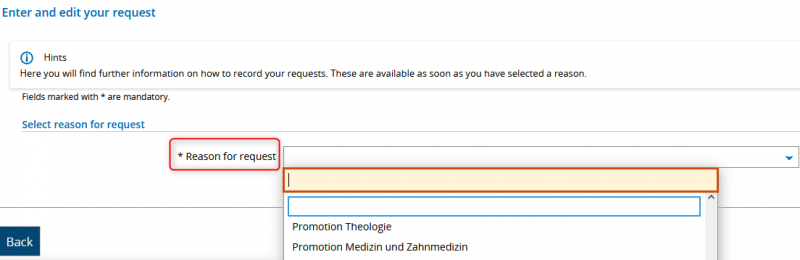Dies ist eine alte Version des Dokuments!
Inhaltsverzeichnis
Enter data for doctoral candidiates (DOC502)
Deutsche Version: Datenerfassung für Promotionsinteressierte (DOC502)
Enter data for doctoral candidates (DOC502)
- Start by creating a new request under „Service“ → „Requests“ → „Doctorate“.
Enter and edit your request
Promotionsdaten
- Enter the basic details of your desired doctorate here.
- The field Doctoral Subject will appear. In the Subject field, enter the doctoral subject agreed upon with your first supervisor. It will appear via the typeahead function or the suggest function. Alternatively, you can click on the blue arrow to the right of the search field. A new tab with a search mask for your doctoral subject will appear.
- Enter the Title of (your) Doctoral Program that you aim at and that you agreed upon with your doctoral supervisor.
- Please enter the Academic Degree that is planned to be given to you after you have successfully graduated.
- Choose the Type of Doctorate. Is the right to confer the doctorate at the basis of Germany or at another country or are you part of a cooperation.