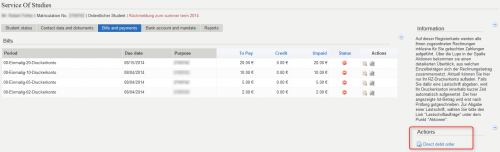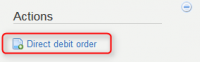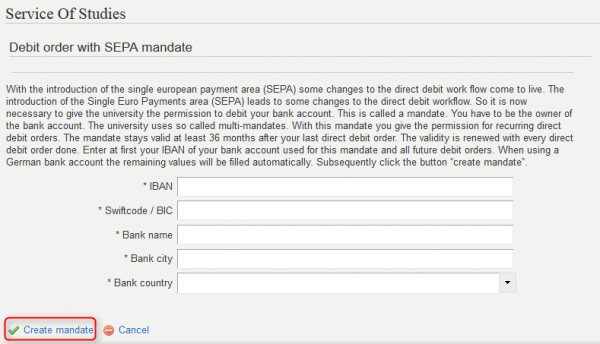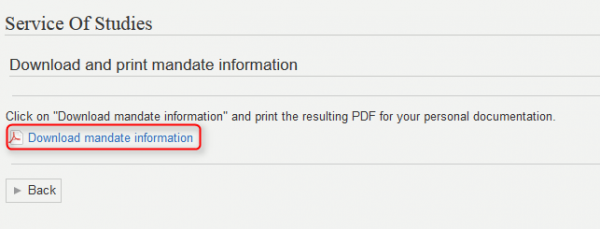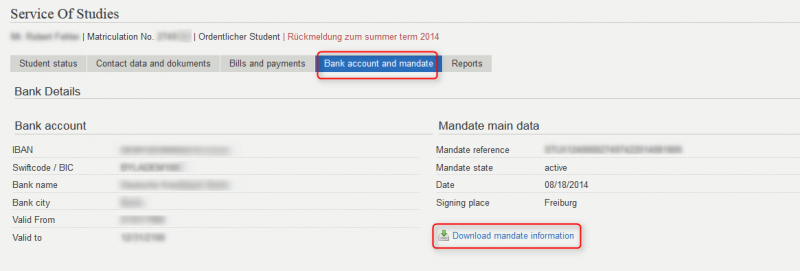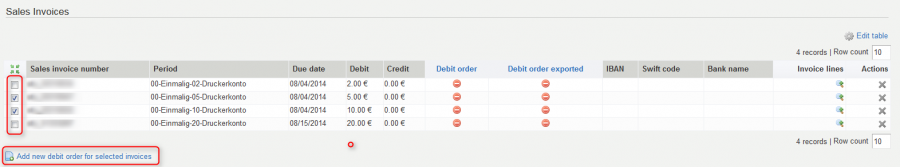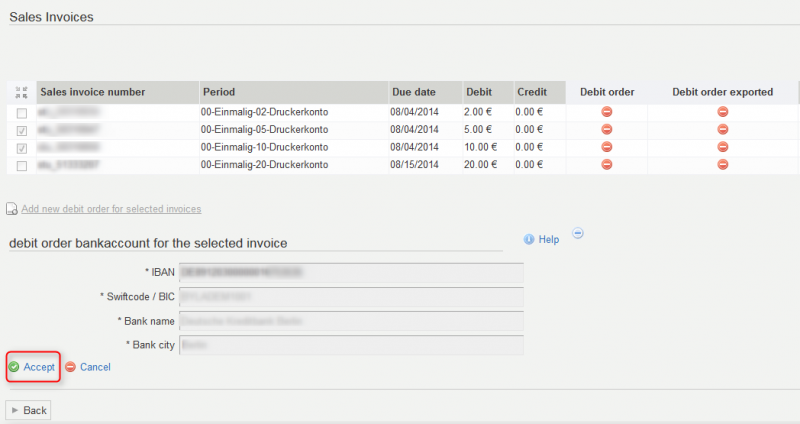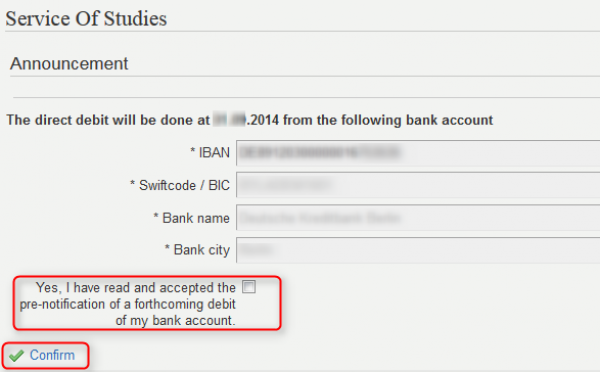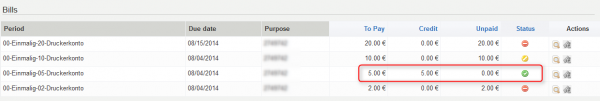Dies ist eine alte Version des Dokuments!
−Inhaltsverzeichnis
The option to top up your printing account via HISinOne will be discontinued as of June 30th, 2016!
Due to extensive software enhancements of HISinOne in the financial sector we have been experiencing issues with the topping up of printing accounts since the start of the summer semester. We are therefore unable to provide this service further and it will be discontinued as of June 30th, 2016. The University IT Services (Rechenzentrum) is aiming to provide an alternative solution within due course.
What this means for our students:
If you still have open bills in your „bills & payment“ section of your account you can use those to top up your printing account until June 30th, 2016. Any open bills (amounts of 2, 5, 10, 20 Euros are available as standard) which you might still have available can only be used once now as we are unable to re-set the amount/bill in the system for further topping up.
How to top up your printing account outside of HISinOne:
- You may top up your printing account by paying cash at the Rechenzentrum's service desk during their office hours.
- At the University library ( UB) you will find additional printing points. In order to use the copying machines at UB you need a chip-card (e.g. Unicard or Mensacard or Library Card) with sufficient credit. There is also a copying machine that can be operated with coins. All machines can print pdf documents from a USB-stick.
We apologise for any inconvenience caused!
For any questions please don't hesitate to contact us via email cm@rz.uni-freiburg.de.
Printing account | How to top up your printing account via the HISinOne platform until June 30th, 2016
Note: Students whose course of study is not yet administered through HISinOne cannot access information on their degree program or their credits and results in HISinOne. They should refer to the Campus Management System LSF.
- Sign in at the HISinOne Portal
- Under „Bills and payments“ you will find four automatically generated bills for topping-up your printing account via a SEPA-debiting system. The invoices are for a different amount each: 2€, 5€, 10€ and 20€. You may pay one, or any combination of two, three, or all four bills (this means that the highest possible top-up amount is 37,- € per transaction). In the overview table, your matriculation number shows in the column „Purpose“.
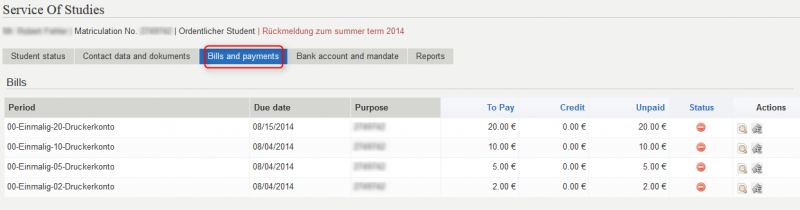
- In the overview table's status column you will now see a yellow symbol for the invoices you have just processed. (Tip: Use mouseover in order to see explanatory texts for symbols.) A yellow status means that the mandate has been received and is being processed. The amount will be transfered from your account on the announced date. The credit added will show in the table only after the transaction has been confirmed. Your printing account, however, will already have been updated (this takes only a few minutes) and you can already use the credit.
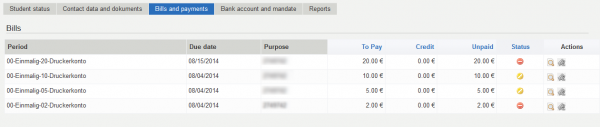
In case of technical problems, or if your account is not correctly updated, please contact cm@rz.uni-freiburg.de.
Top up of the printing account for students
Process until 30.07.2014: Top up via "myAccount"
Until recently students have used myAccount to top up their printing account. The previous standard debiting system in Germany has now been substituted by the SEPA direct debiting system. The previous system has been discontinued by Freiburg University on 31.7.2014 due to legal reasons. The University decided against upgrading „myAccount“ to meet the new SEPA standard. Instead, the new Campus Management System HISinOne (which already has SEPA direct debiting system functionality) has taken over. This way, it is still possible for students to top up their printing account independently of opening hours. More Details can be found below.
Process as of August 2014: Top up via HISinOne
When does it start?
- As of 06.08.14; 2pm, the new system is in place.
What doesn't change
- You can still pay in cash to top up your account at the IT-Service Point (Printing- and Plotting-Service) in Hermann-Herder-Straße 10
- You can print after having initated the transaction, even if the transaction is not yet completed. It can take several minutes until the data has been transmitted from HISinOne to the printing adminstration system.
- Direct debit transactions are possible only from the student's own bank account
- If you would like to cash-in any remaining credit from your printinig account, you can do so at the IT-Service Point (Printing- and Plotting-Service) in Hermann-Herder-Straße 10
What changes
- It is not necessary anymore to have a German bank account to use direct debit top up. Any bank that complies to the SEPA agreement can now be used (prerequisite is that the student is the account holder)
- Instead of the account number you will need an IBAN (for accounts held outside of Germany you will additionally need a BIC number.)
- Before conducting a direct debit transaction, you will need to give a mandate for the transaction. The university needs to keep a record of this mandate.
- The necessary agreements are adapted to match the regulations for SEPA direct debiting.
- Different banks demand different fees from the university for the processing of SEPA direct debit transactions. Therefore, we cannot announce a fixed fee for failed transactions. The university will only charge the amount charged by the bank.
Topping up without direct debit; alternatives
- You can top up your printing account by paying cash during our opening hours at the IT-Service Point (Printing- and Plotting-Service) in Hermann-Herder-Straße 10
- In the University library ( UB ) you will find additional printing points. In order to use the copying machines at UB you need a chip-card (e.g. Unicard or Mensacard or Library Card) with sufficient credit. There is also a copying machine that can be operated with coins. All machines can print pdf documents from a USB-stick (PDF-Dateien vom USB-Stick).