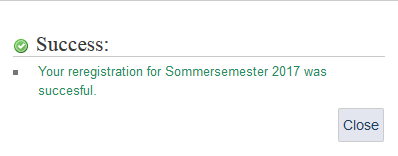Dies ist eine alte Version des Dokuments!
Inhaltsverzeichnis
> New functions in HISinOne: Change of address, certificate of study, confirmation of periods of study, reregistration
- Change of address
- Certificate of study & confirmation of periods of study on demand
- Reregistration
Change of address
Home | My Studies | Student Service: Tab 'Contact data and documents': The previous iTAN-procedure was deleted without any replacement. Address changes in HISinOne can be made without iTAN-submissions.
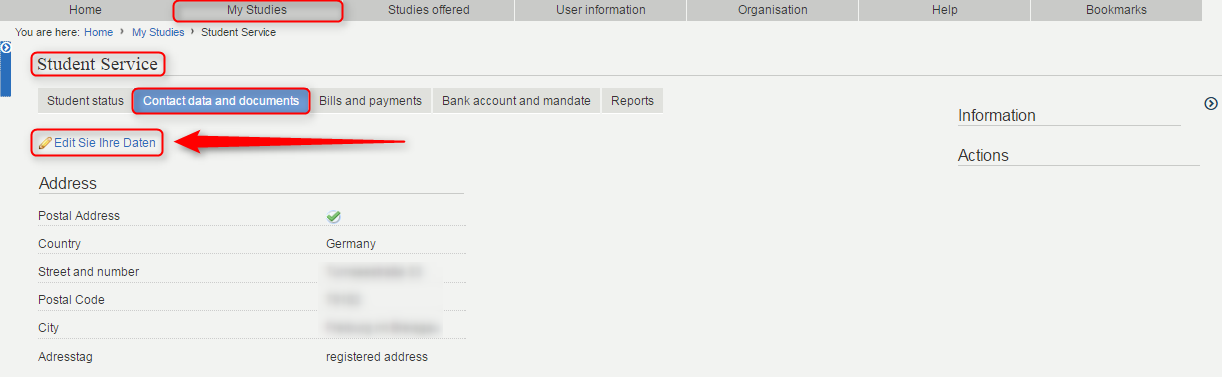
Certificate of study & confirmation of periods of study
Home | My Studies | Student Service: Tab 'Reports'
By clicking on the printer icon you create the certificate for the first time. By clicking on the magnifier icon you can request the certificate again any time and download or print the PDF.

Reregistration
The online reregistration for the summer semester takes place from January 15 to February 15.
The online reregistration for the winter semester takes place from June 15 to August 15.
In those respective periods of time you can reregister yourself in 'My Studies' → 'Student Service' → 'Student Status'.
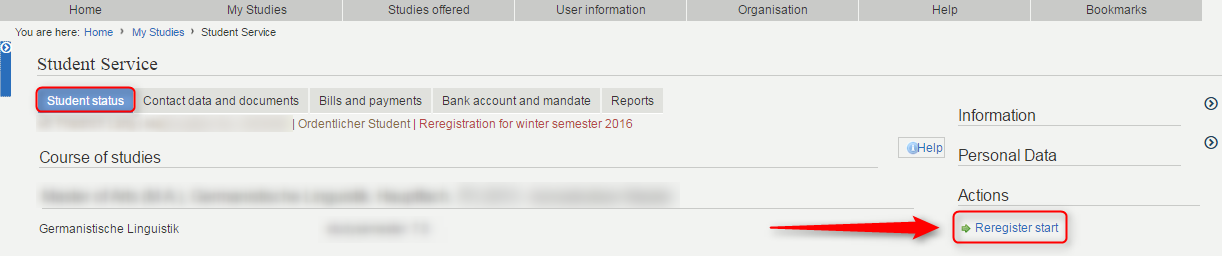
To pay the reregistration fee you have to follow a two-step process: First, generate a direct debit mandate. Second, create a debit order. To start the process click on 'Create a direct debit order / mandate'.

Enter your bank account information and confirm by clicking on 'Create single mandate'
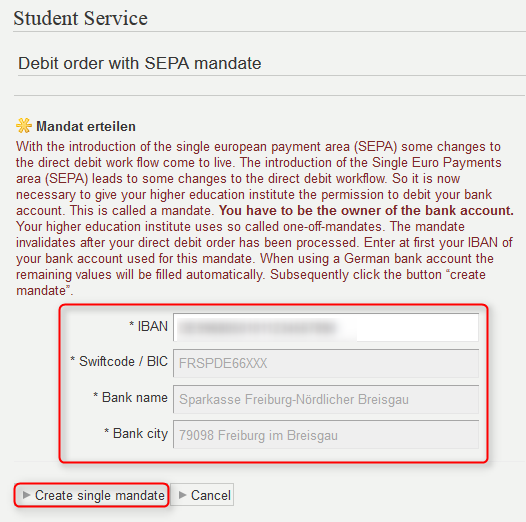
Return to the student service page and click again on 'Create a direct debit order/mandate'.

Please check your bank account data is correct and click 'Accept'.
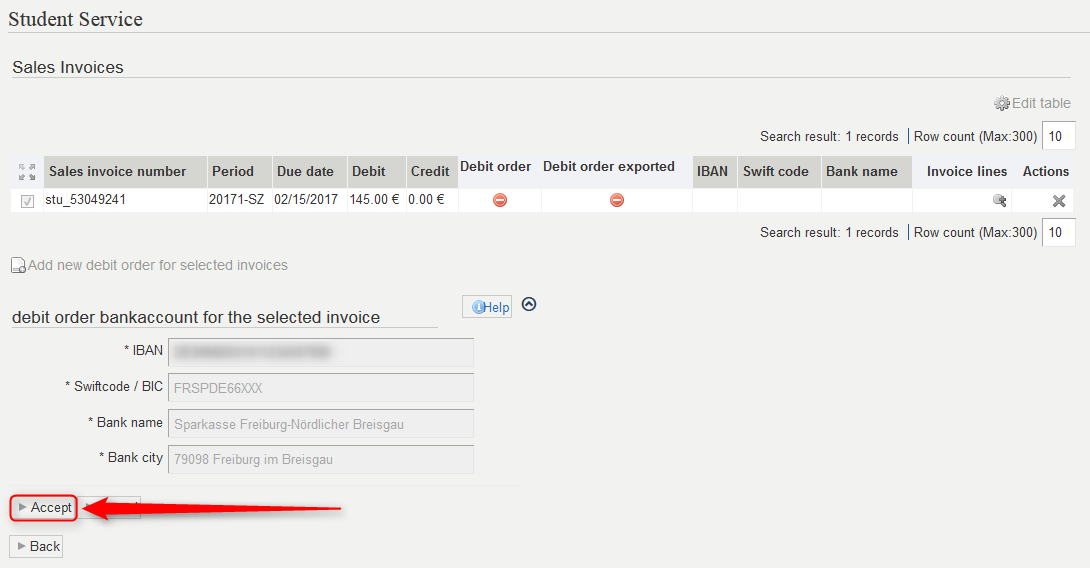
Mark the checkbox and click 'Confirm'.
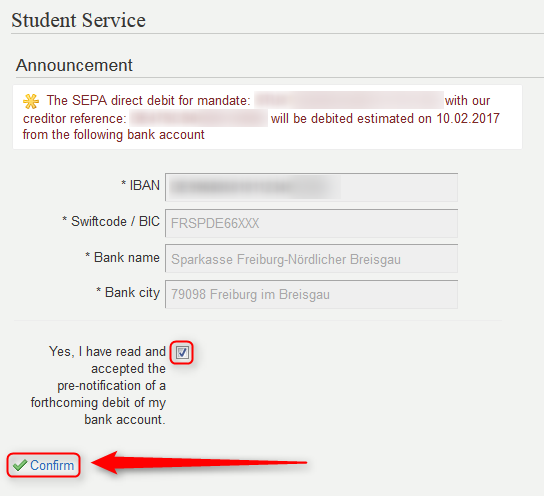
With the following popup you can directly reregister yourself by clicking 'Yes'.
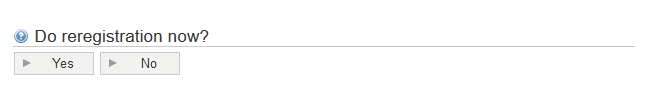
You can also reregister at a later time. To do this navigate to 'My Studies' → 'Student Service' → 'Reregister Start' and click 'Now reregister to 20171-SZ'.