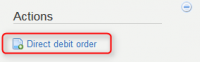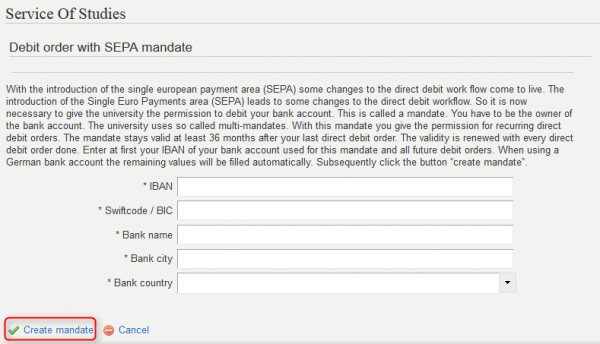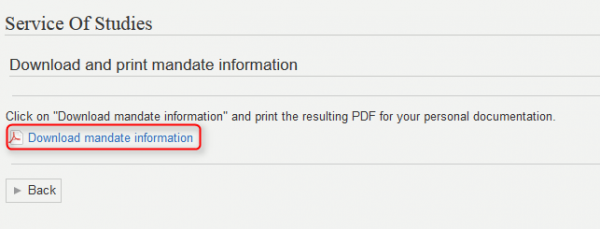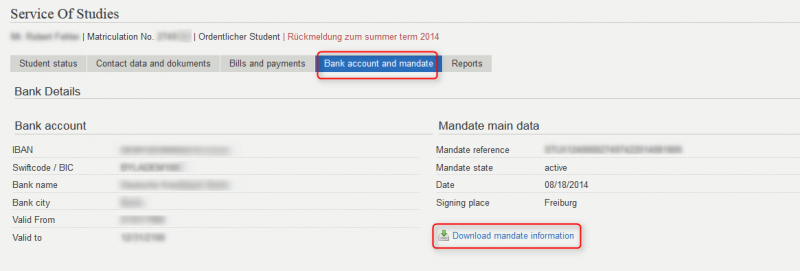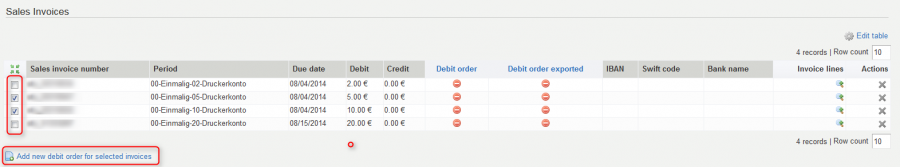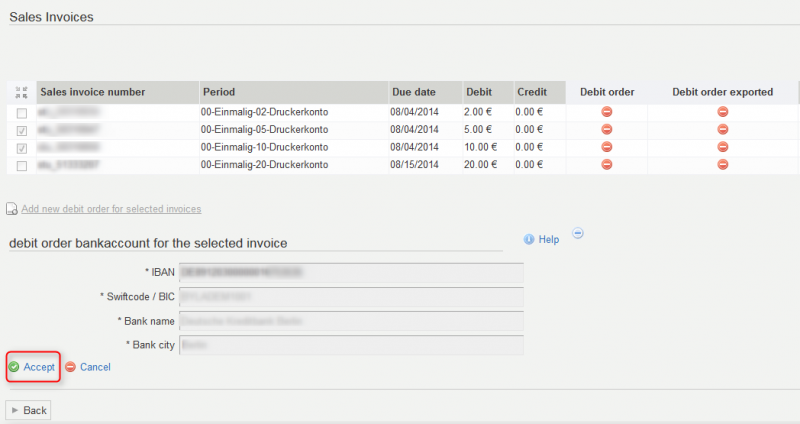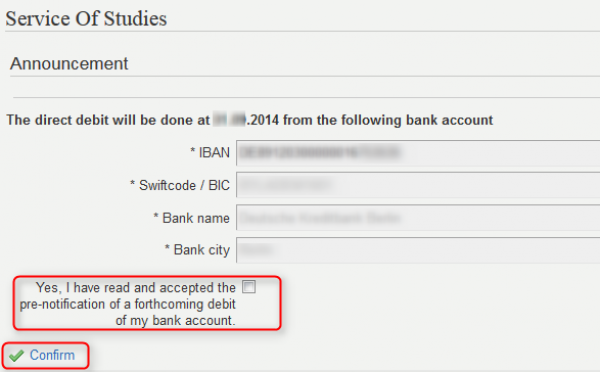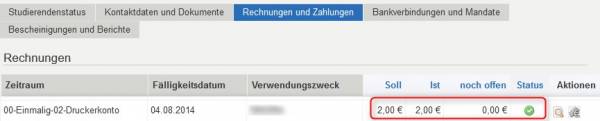Dies ist eine alte Version des Dokuments!
Inhaltsverzeichnis
How to top up your printing acount via the HISinOne platform
Note: Students whose program of studies is not yet adminsitered through HISinOne cannot access information on their program of studies or their credits and results in HISinOne. They should refer to the Campus Management System LSF.
- Register here: HISinOne Portal
- Under „bills and payments“ you will find four automatically generated bills with different amoutns for top-up: 2€, 5€, 10€ und 20€. You can pay one, two, three, or all four bills via a SEPA-debiting system (this means that the highest possible top-up amount through SEPA is 37,- €. In the overview, you will have to enter your enrollment number in the section „purpose“.
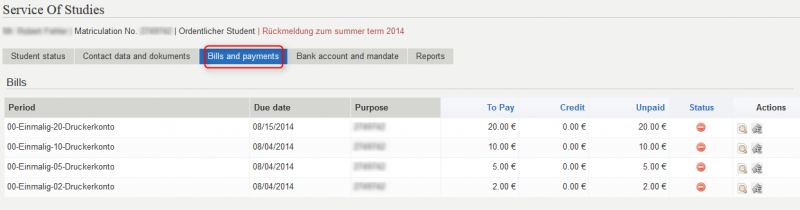
- In the overview you will see a yellow symbol under „status“. Tip: Move the mouse index to the symbol in order to read the explanation text. A yellow status means that the mandate has been received and is being processed. The amount will be transfered on the announced date. The added credit will appear after the transaction has been confirmed. Your printing account, however, will already have been updated (this takes several minutes) and you can already use the credit.
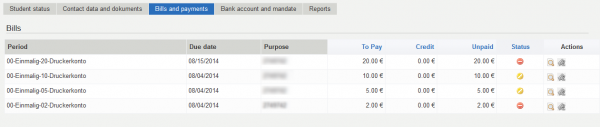
In case of techincal problems, or if your account is not correctly updated, please contact cm@rz.uni-freiburg.de.
Top up of the printing account for students
Process until 30.07.2014: Top up via myAccount
Until now students could top up their printing account via myAccount. The previously standard debiting system in Germany has now been substituted by the SEPA-basic direct debiting system. The previous system will be stopped by Albert-Ludwigs-University Freiburg on 31.7.2014 due to legal reasons. The previous process for topping up printing accounts was therefore possible for the last time on Wednesday, 30.7.2014. The costs for changing from my Account to SEPA were not economically advantageous for the university. In order to make it possible to top up a printing account independently of opening hours, the new Campus-Management-System HISinOne offers a SEPA-basic direct debiting system. Details can be found below.
Process as of August 2014: Top up via HISinOne
When does it start?
- As of 06.08.14; 2pm, the new system is in place.
What remains the same
- You can still pay in cash to top up your account RZ-Schalter (Printing- and Plotting-Service) in Hermann-Herder-Straße 10
- You can print after having initated the transaction, even if the transaction is not yet completed. It can take several minutes until the data has been transmitted from HISinOne to the printing adminstration system.
- Direct debit transactions are possible only from the students own bank account
- If you would like to cash-in your credit, you can do so at RZ-Schalter (Printing- and Plotting-Service) in Hermann-Herder-Straße 10
What changes
- Next to a bank giro-account, you can use accounts outside of Germany but inside the SEPA agreement (a condition is that the account holder is the student)
- Instead of the account number you will need an IBAN (for accounts outside of Germany you will additionally need a BIC number.)
- Before conducting a direct debit transaction, you will need to give a mandate for the transaction. The university needs to safe this mandate.
- The necessary agreement is adapted to the prescriptiosn for SEPA direct debiting.
- Banks demand different fees from the university for the processing of SEPA direct debit transactions. Therefore, we cannot name a fixed fee if transactions fail. The university only charges the amount charged by the bank.
Top up without direct debit; alternatives
- You can top up your printing account by paying cash during our opening hours at RZ-Schalter (Printing- and Plotting-Service) in Hermann-Herder-Straße 10
- In the university library ( UB 1 (Stadthalle am Alten Messplatz)) there are additional printing points. In order to use the copy mashine you need a charged chip-card (e.g. Unicard or Mensacard or Library-Card). There is also a copy mashine that can be operated with coins. All mashines can print pdf-documents from a USB-stick (PDF-Dateien vom USB-Stick).