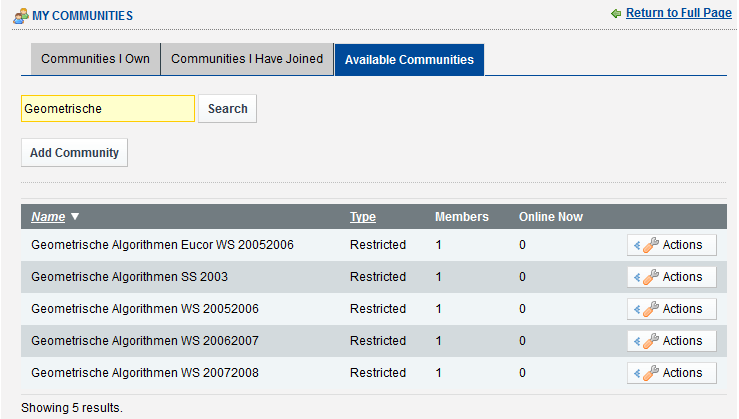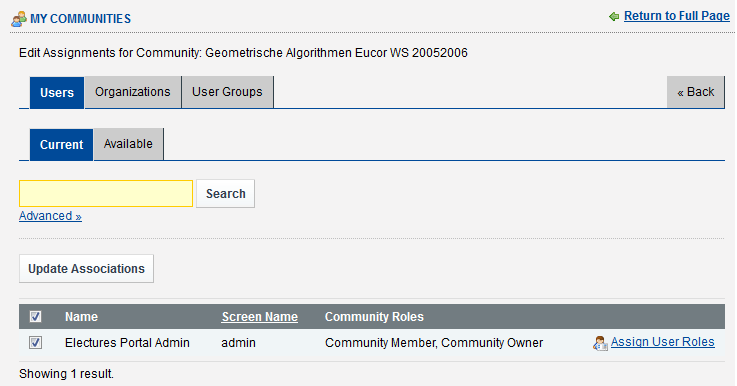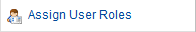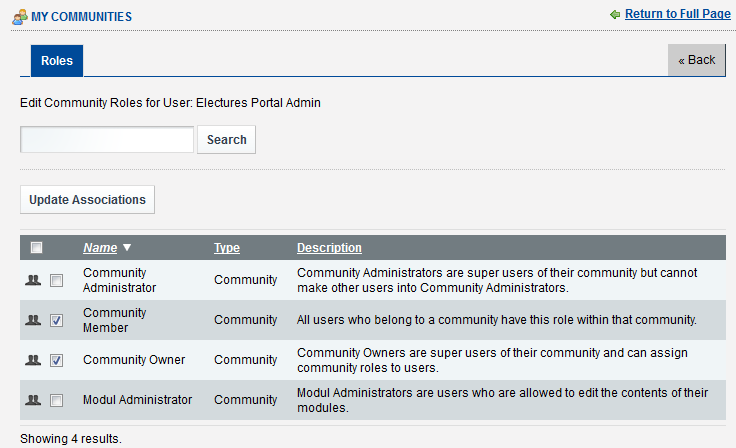Re-/Setting Permissions
Adding a Modul Administrator to a Modul
To enable a User to change a Modul (edit it, add chapters, electures, files etc.) he has to be the Modul Administrator for this Modul.
Go to the Memberships page and click on Available Communities. Search for the Module name in the list or use the search box.
Table showing all the Communities matching your search terms.
Then click the Actions Button and click on „Assign members“
and click on „Assign members“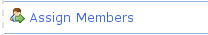 . After clicking on „Available“, you will get a form similar to the following:
. After clicking on „Available“, you will get a form similar to the following:
Listing of all available Users.
Click on the desired User Role (Modul Administrator or Community Owner). You should do this for both roles (Modul Administrator and Community Owner). The Modul Administrator role is needed to change the contents of a Modul. The Community Owner Role is needed to accept membership requests for this group.