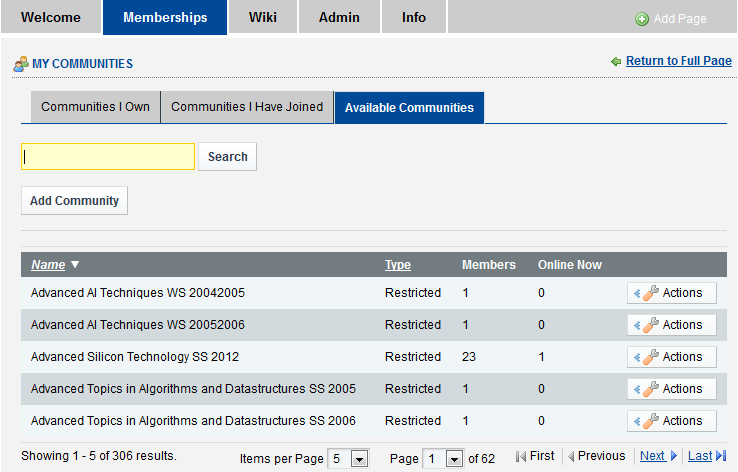Applying for permissions when you can't access files of module
Applying for Group membership to access restricted files
Some files are accessible only by privileged users. To get access to such content, you have to sign up for a „group membership“ by following the 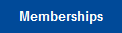 link on the top navigation bar after beeing logged in with your own user account. Now you're able to search a group using the input field or browse all groups via
link on the top navigation bar after beeing logged in with your own user account. Now you're able to search a group using the input field or browse all groups via 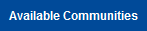 . If you found what you were looking for, click the
. If you found what you were looking for, click the 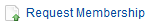 button to apply for membership. After submitting your request, a „Modul Administrator“ will answer as soon as possible via email. Already joined groups are listed under
button to apply for membership. After submitting your request, a „Modul Administrator“ will answer as soon as possible via email. Already joined groups are listed under 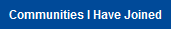 .
.
List of available communities/groups.