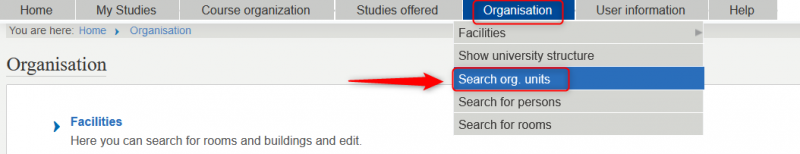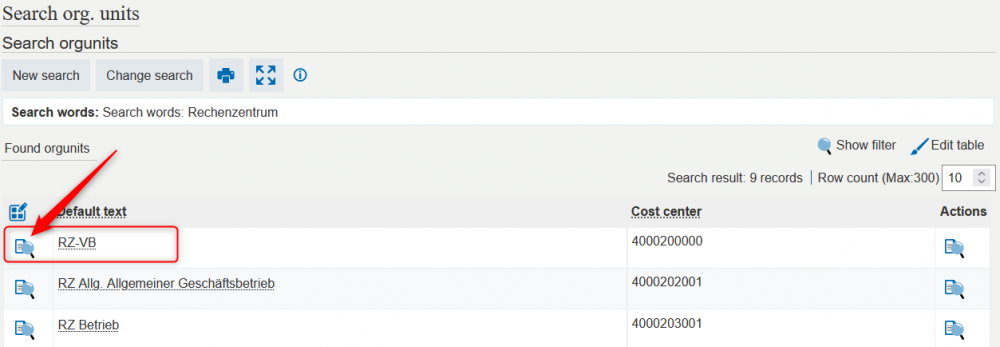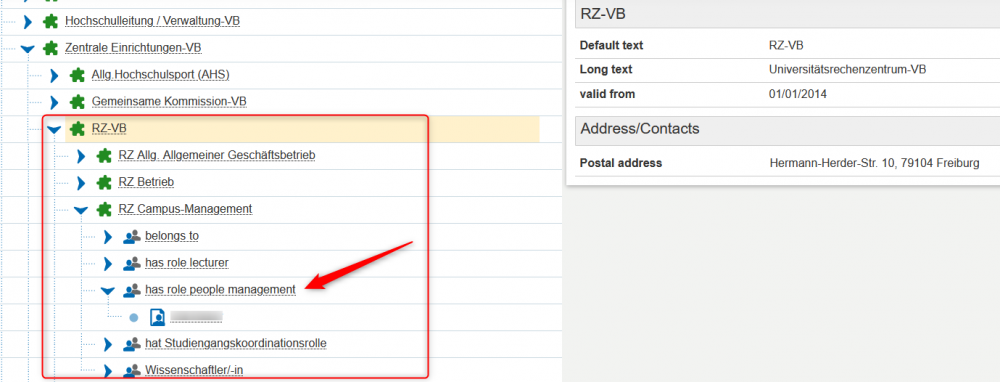Dies ist eine alte Version des Dokuments!
−Inhaltsverzeichnis
Organisation units | Search for organisational units
In diesem Artikel erfahren Sie [wird noch vollständigt]
Weitere Artikel
- [Link zu weiteren Artikeln]
Search via search fields
The search after organisational units can be reached through Organisation | Seach org. units. Possible search criteria are cost centers, text, desccription and type. Other than that it is also possible to search for organizational units via persons (in the search after organisational units and in the Search for persons).
The search after text also includes the long text field. For example if you search through the keyword 'Universitätsrechenzentrum' the organisational unit 'RZ Betrieb' would also be found, because its long text is 'Universitätsrechenzentrum Betrieb'.
- Then enter the search parameter in the search mask.
- In the detail view click then on 'Show in the department structure'.
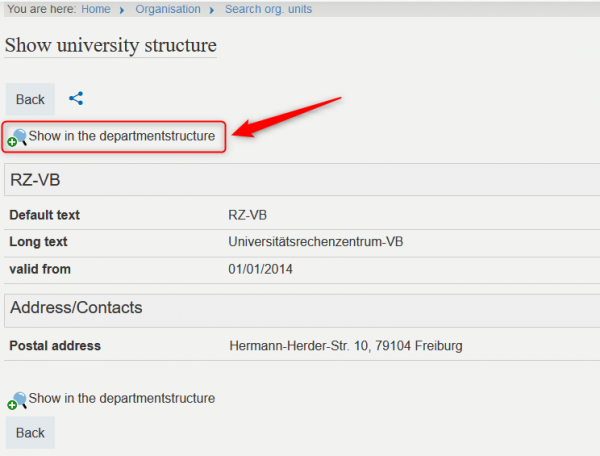
Displayed data
Only the organisational units which are still valid to the time of the search would be displayed. Expired and future organisational units are not displayed.
The data for organisational units are automatically transferred from SuperX or SAP. See: Data | Overview: Where does the data for HISinOne come from?. The data on persons and functions in the organizational units is partly transferred automatically (e.g. from the personnel management systems) and partly maintained in HISinOne. See Search after persons.
Navigation in der Baumstruktur
Das Suchergebniss kann in der Hochschulstruktur dargestellt werden. Alternativ zu Suche von Organisationseinheiten, können Organisationseinheiten auch über die Navigation in der Baumstruktur aufgefunden werden. Die Baumstruktur kann auch direkt über das Menü aufgerufen werden: Organisation | Hochschulstruktur
Darstellung in der Hochschulstruktur - Bedeutung der Icons
- Puzzleteil: Organisationseinheit
- Personensymbol: Funktionen in einer Organisationseinheit