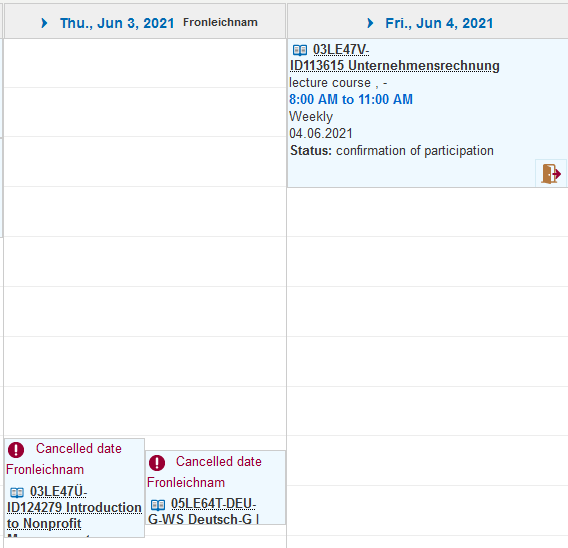−Inhaltsverzeichnis
Where can I see cancelled dates, room and time changes?
'Studies offered' → 'Show current courses'
Here you can see, without logging in to HISinOne,
- cancelled dates
- changes regarding location, time etc.
- for the current day or another day in the future.
Alternatively, under 'My Studies' → 'Schedule', you can see information mentioned above for only the courses that you have saved and enrolled for.
Also helpful
Show current courses
- Click on 'Studies offered' → 'Show current courses'
- First, the current day will be displayed:
- Cancelled dates are crossed out.
- Changes in time, building and room are highlighted in yellow. By placing the mouse on the triangle symbol, you can see the original information.
- In this case the room has been removed and a new room was entered in 'Remark'.
- To see cancelled and rescheduled dates for another day, change the date and click on 'Search'.
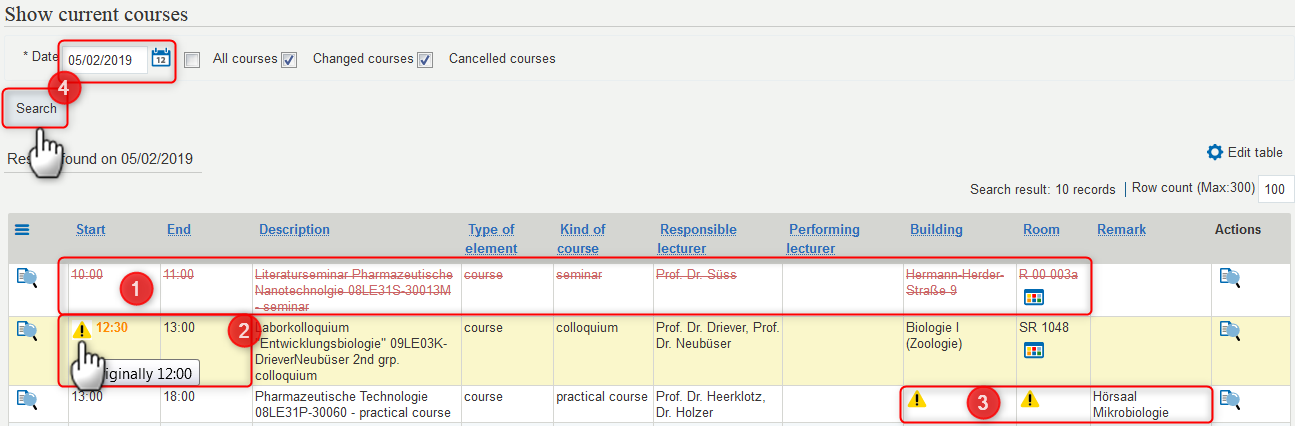
cancelled and changed in the time schedule
- You can slso see the cancelled dates or time changes in the time schedule if you have saved the course in your time schedule.