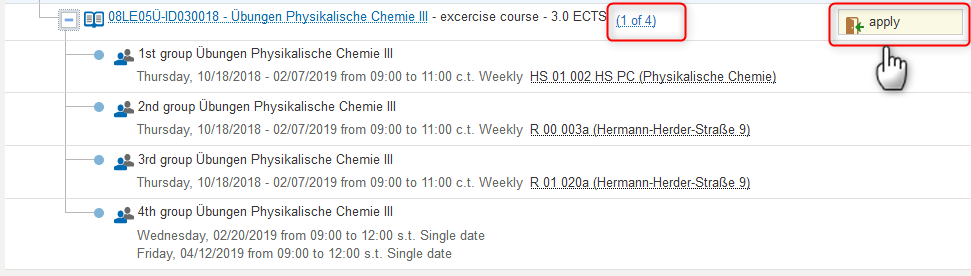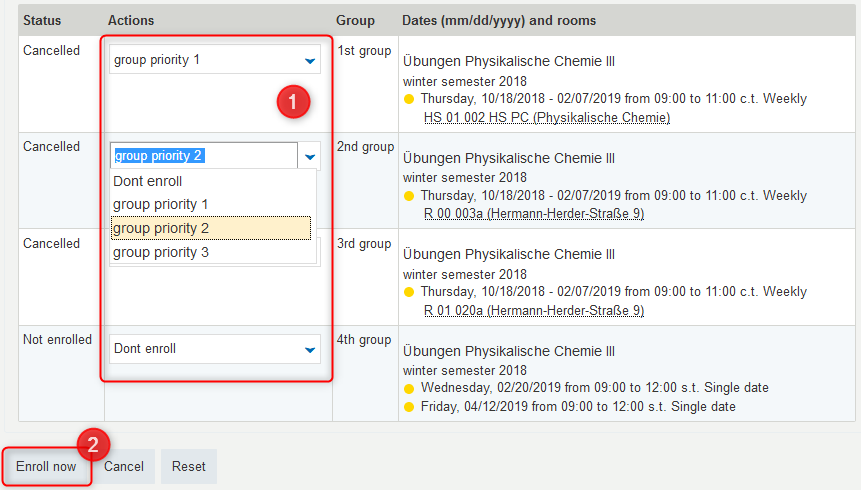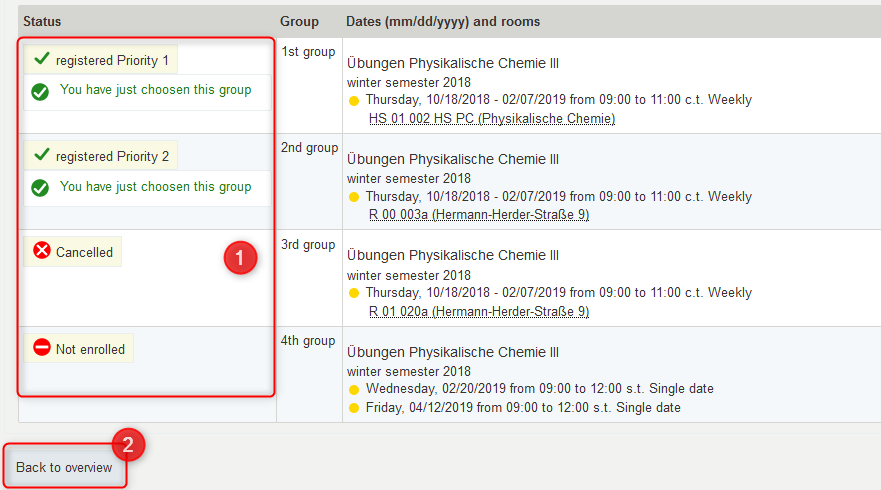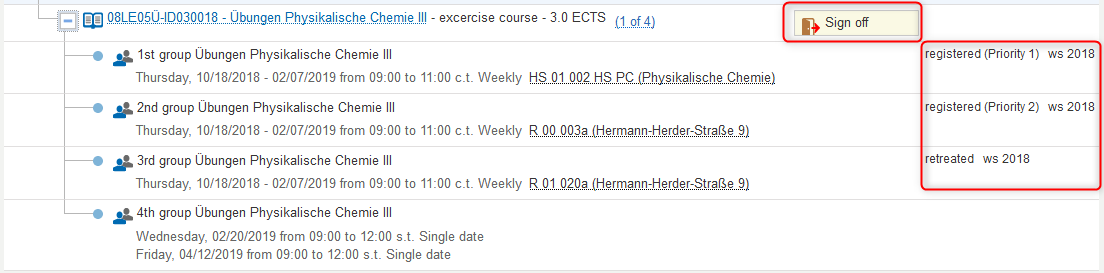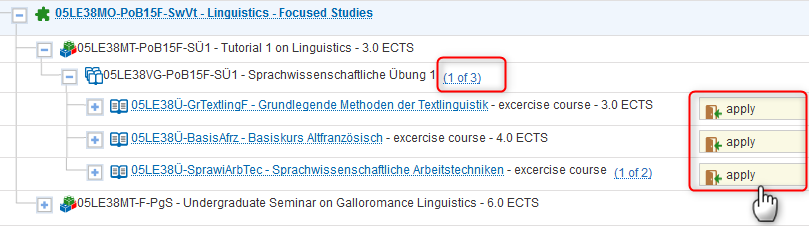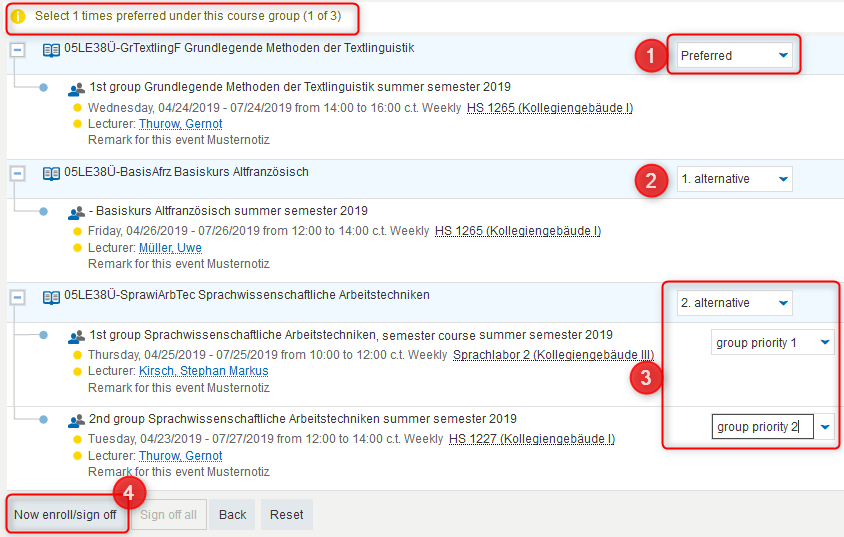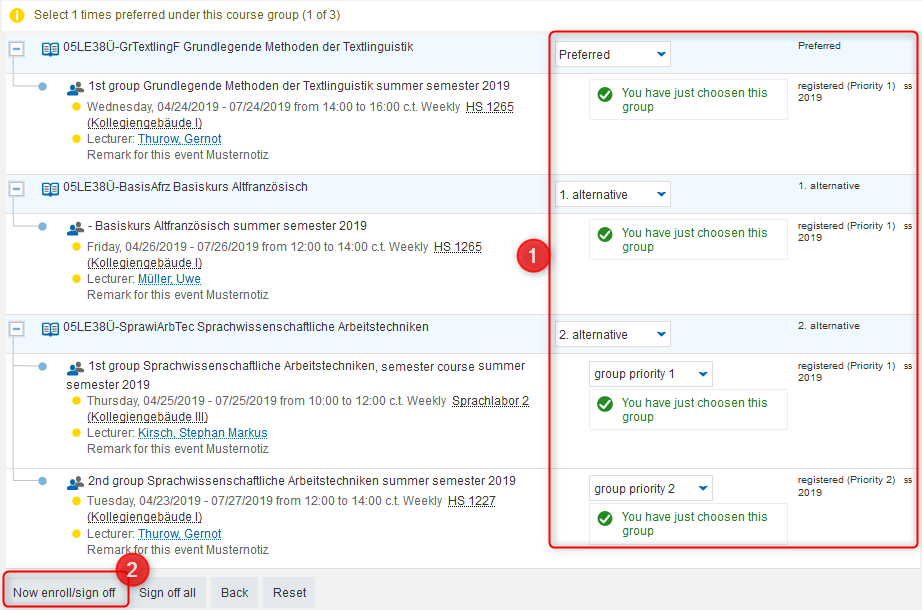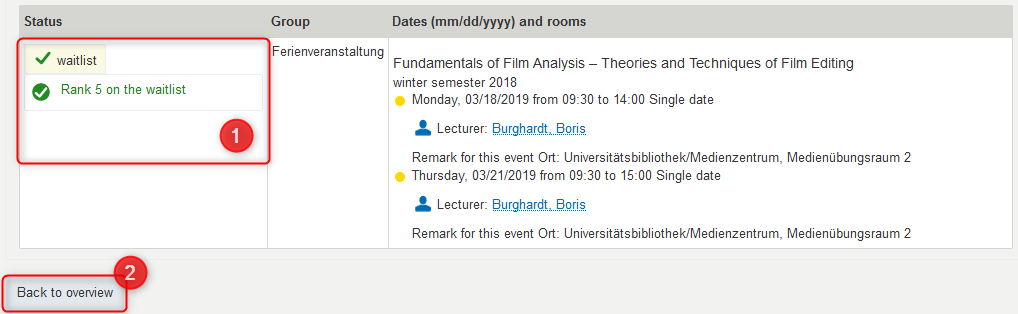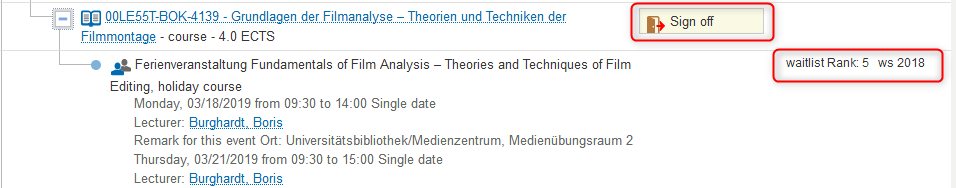Dies ist eine alte Version des Dokuments!
Inhaltsverzeichnis
How to enroll for courses
German Version: Veranstaltung | Belegung und Abmeldung von Veranstaltungen
in progress …
General enrolment procedure
Within the enrolment period
- Log in to HISinOne
- search for courses with the univerity course catalogue, the Planner of Studies or the HISinOne search function
- follow the enrolment procedure. Find details concerning different enrolment processes below.
- An overview of your courses and enrolement statuses with information about dates, rooms, teaching staff and an option to cancel courses you find under [hisinone:studieren:meine_belegungen_pruefungsanmeldungen_en|My course enrollments and exam registrations]]
- When the enrolment status changes to 'confirmation of participation' you will receive a confirmation e-mail. On the HISinOne start page also a notification will be shown in the portlet 'My News'.