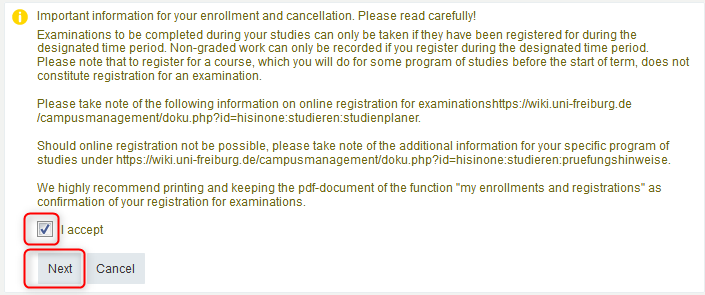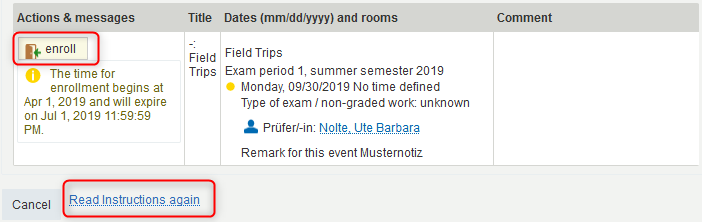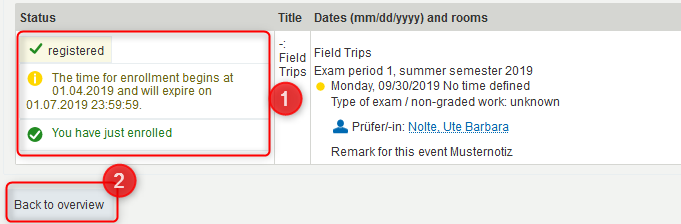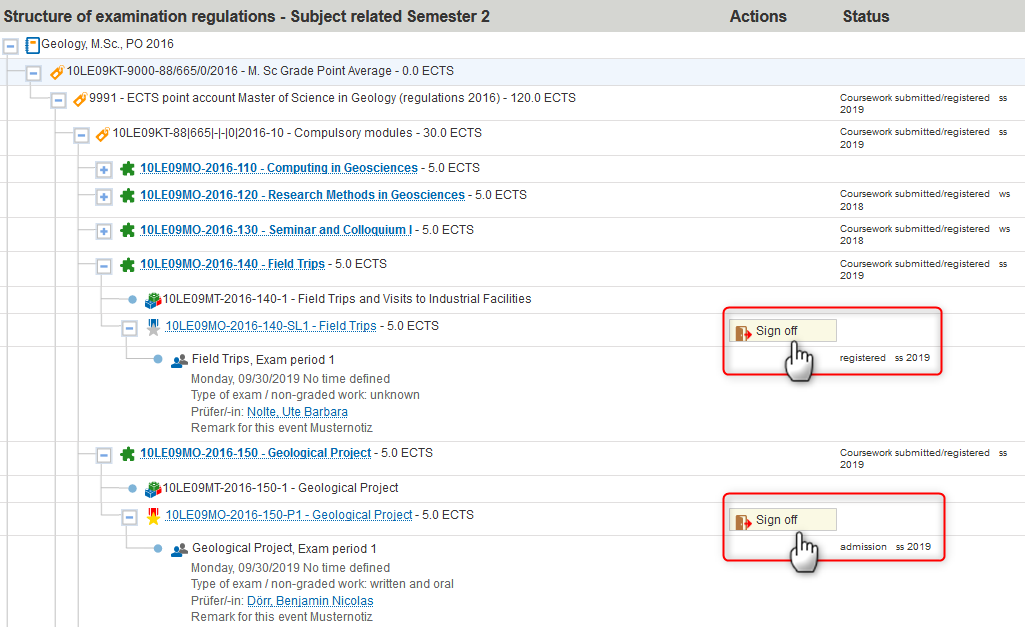−Inhaltsverzeichnis
>> How to register for examinations and non-graded works
German Version: Wie melde ich Prüfungen an/ab und registriere Studienleistugen?
In this instruction you will learn how you can use the Planner of Studies to
- enroll examinations
- register non-graded works
Also helpful
Please note that 'booking' courses in your faculty doesn't compensate the enrollment for examinations or registrations for non-graded works!
General procedure
- Choose menu point 'My Studies' → 'Planner Of Studies with module plan'.
- If you have various courses of study then choose your desired course of study.
- In the Planner Of Studies (view: examination regulation) you can enroll for examinations and register non-graded works during enrollment periods. Please find detailed desciptions below.
- An overview of your enrolled examinations and registered non-graded works, enrollment statuses and options to cancel enrollments during enrollment periods you can find under My course enrollments and exam registrations.
- Last step: Please print the PDF as a proof of you enrollments via My course enrollments and exam registrations and keep it safe.
Planner Of Studies: enroll for examinations and register non-graded works
- In the Planner of Studies (view: examination regulation) the current semester is shown. In transition periods you can choose the upcoming semester.
- For a better clarity you can 'Hide Lectures'.
- Please click 'Expand all'
Now you see:
- After that you may have:
- Case: various enrollment options if the examination or non-graded work belongs to a course with various groups or if there are various enrollment dates. Then you have to choose between groups (which group is with my auditor?) or between the different dates.
- A confirmation notification will be shown.
- Status: 'admission' for examinations or 'registered' for non-graded works.