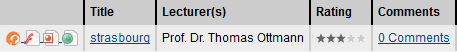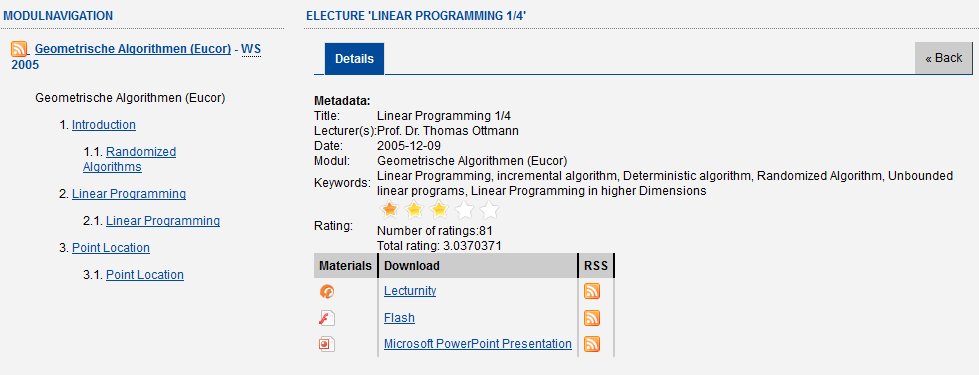Downloading and/or viewing Files
View of all Electures of a chapter.
To download files simply click on one of the Icons in the ModulDetail View in Front of the Electures name:
 .
.
Not all Files might be listed here. To get a complete list of all files you have access to, click on the title of the Electure. This will take you to a more detailed Page:
Detailed view of an Electure
In this view you're able to take a detailed look on the current selected electure (recording date, lecturer, rating, comments). If there are recordings or slides, they all are listed as „materials“ and clicking them starts the download directly.
Not all recordings have to be downloadable by every user (especially the „Guest User“). If you can't access some of the Files, you have to sign up for an Account and apply for a membership in the desired group that has access to the files (see Applying for Group membership to access restricted files).