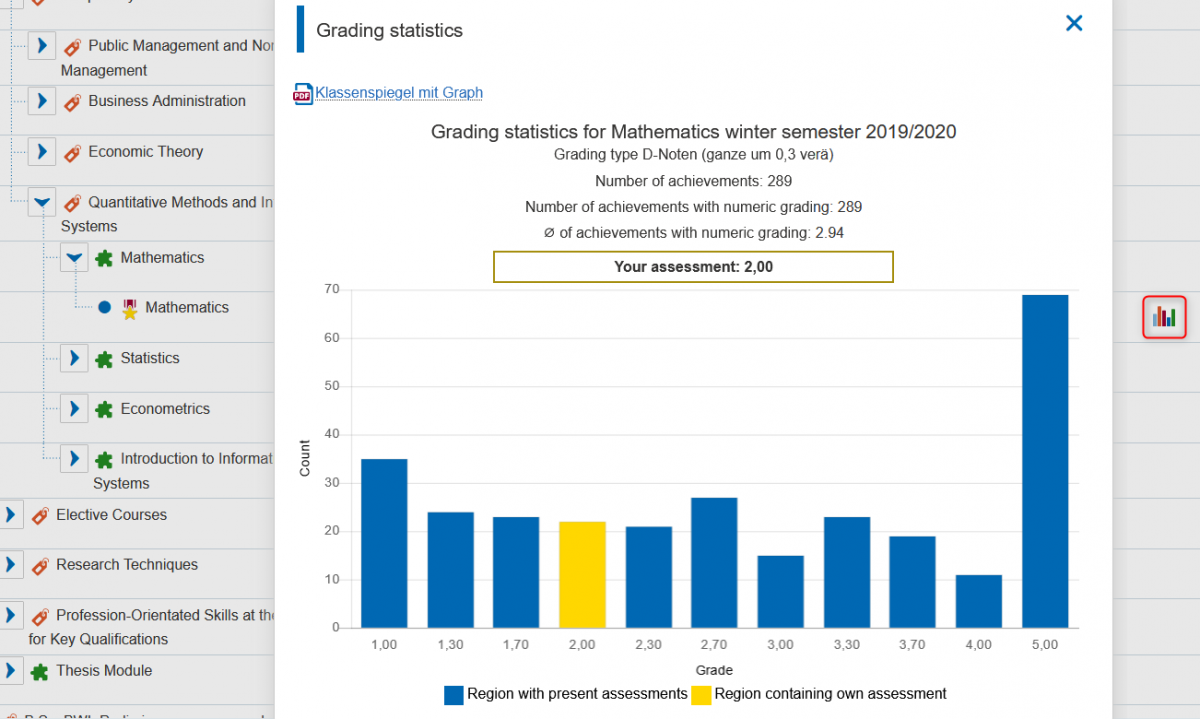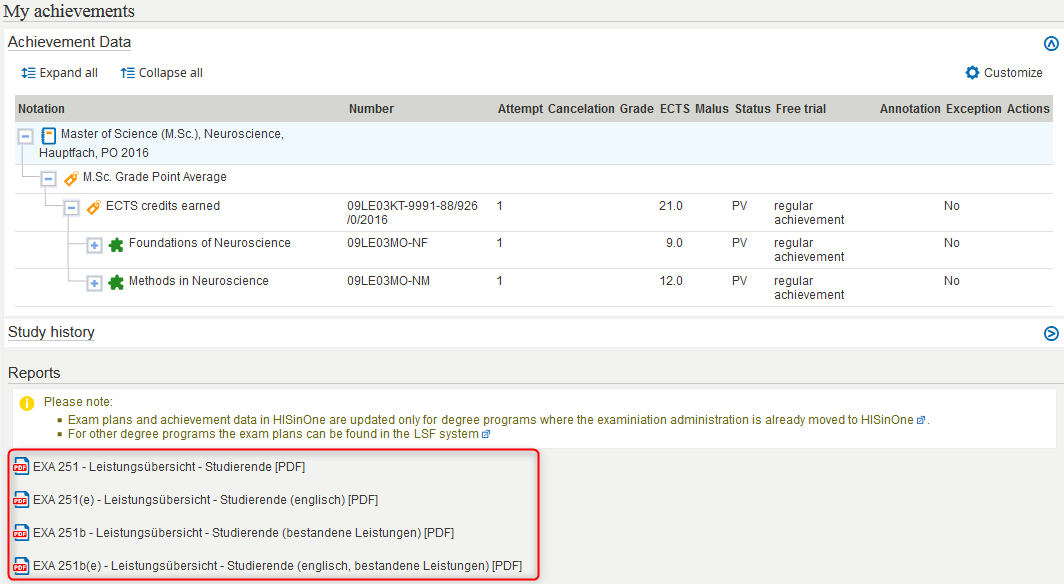−Inhaltsverzeichnis
My Achievements/Transcript of Records
German Version: Wie finde ich meine Leistungsübersicht?
Please note that transcripts of records are offered in HISinOne only for studies whose examination adminstration is managed in HISinOn.
In this instruction you will learn
- where you can find your transcript of records in HISinOne and how you export it as a PDF.
- how you can show grading statistics for examinations and non-graded works.
Transcript of Records
- You find your transcript of records under 'My Studies' → 'My achievements'.
Show grading statistics
Grading statistics include all grades from the same examination.
- To get grading statistics please open the 'Achievement Data' tree.
- By clicking the info button at an examination or non-graded work a graphical grading statistic opens. The info button will be visible at first when the submission of all grades is completed. Because of reasons for data protection, grading statistics will only be generated if grades for more than five persons are submitted. Withdrawals from examinations and unfinished performances are not taken into account for the graphical presentation. The 5,0 gradings shown are only insufficient performances.