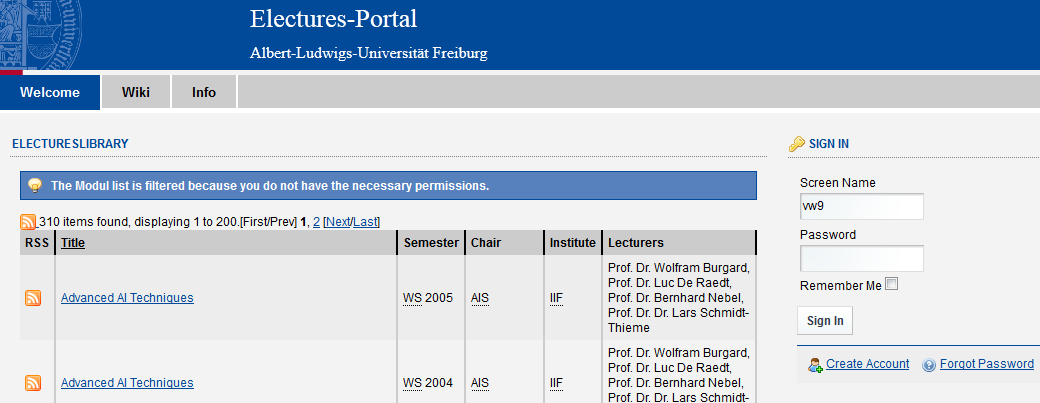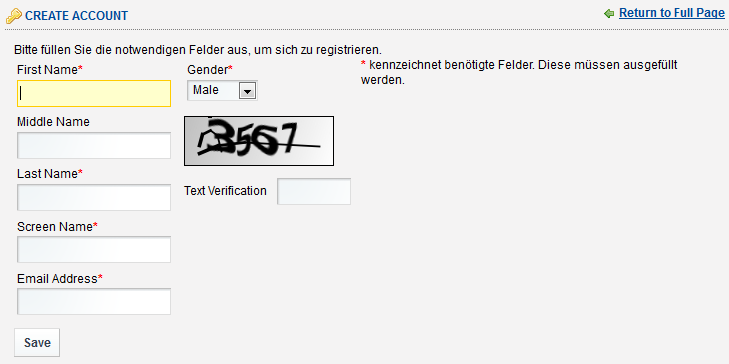−Inhaltsverzeichnis
A0001: First Steps for Users
Navigating through the Portal
The main view is called „ElecturesLibrary“ and here you're able to select a course (Modul) you are interested in. It is possible to sort the list by clicking on underlined table headers (e.g. title).
Main view of the Electures Portal.
Clicking on a title in the first column takes you on a second page which is divided in the „ModulNavigation“ portlet (left) and the „ModulDetail“ portlet (right). The left view shows you the whole structure of the selected Modul. Clicking a chapter/sub-chapter refreshes the „ModulDetail“ where you get a list of all the Electures related to the selected chapter. ModulDetail alsways shows all Electures belonging to the current chapter and all of its subchapters. To only display the Electures of a certain subchapter click on the related entry in ModulNavigation.
Clicking on the „Welcome“ button  always takes you to the ElecturesLibrary.
always takes you to the ElecturesLibrary.
Applying for a User-Account
First of all, if you already have an Account at the University (i.e. from the local computing centre (RZ-Account) or the Faculty of applied sciences (FAW-Account)) try to login with this account. It is advised to use the account from the local computing centre whenever possible. Using the FAW-Account instead of the account from the local computing centre as a student will result in less functionality. Logging in with an FAW Account will only be automatically possible if you can login on login.informatik.uni-freiburg.de via ssh with your useraccount. (This should be possible at least for all students of the FAW. If you can't login on this machine you can ask your local system administrator for access or simply register for a normal useraccount on the Electures-Portal.) In this case your password will NOT be stored in the portal, since we rely on the universities external systems to perform authentification. Your password will never be sent unsecured over the network.
In case of an FAW-Account you will need to enter your name to proceed. Your E-Mail adress will automatically be set to accountname@informatik.uni-freiburg.de.
Only if you don't have any of these accounts you should create a pure Electures-Portal-Account. Creating an account is quit easy. On the main page near the login you'll find a link 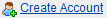 . Follow it and on the next page you're able to submit your name, password and email address. Fields with an asterisk (*) are required. The Figure below shows the form for this procedure.
. Follow it and on the next page you're able to submit your name, password and email address. Fields with an asterisk (*) are required. The Figure below shows the form for this procedure.