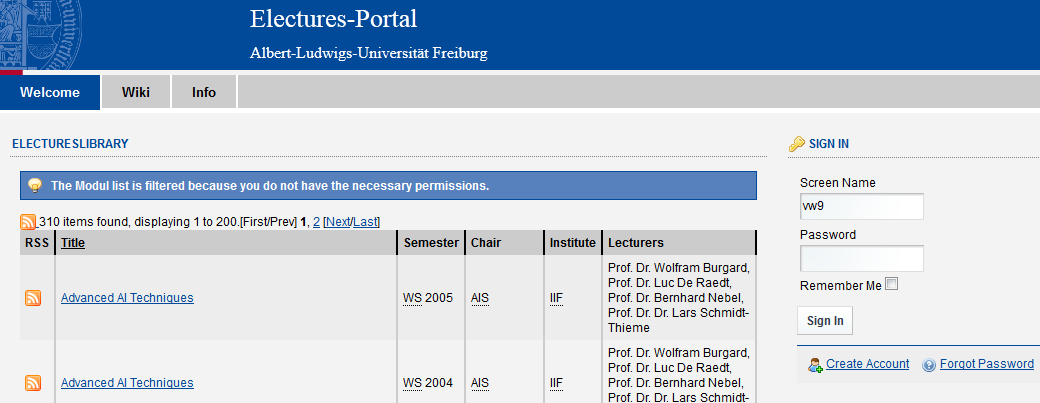Dies ist eine alte Version des Dokuments!
First Steps
Navigating through the Portal
The main view is called „ElecturesLibrary“ and here you're able to select a course (Modul) you are interested in. It is possible to sort the list by clicking on underlined table headers (e.g. title).
Main view of the Electures Portal.
Clicking on a title in the first column takes you on a second page which is divided in the „ModulNavigation“ portlet (left) and the „ModulDetail“ portlet (right). The left view shows you the whole structure of the selected Modul. Clicking a chapter/sub-chapter refreshes the „ModulDetail“ where you get a list of all the Electures related to the selected chapter. ModulDetail alsways shows all Electures belonging to the current chapter and all of its subchapters. To only display the Electures of a certain subchapter click on the related entry in ModulNavigation.
Clicking on the „Welcome“ button  always takes you to the ElecturesLibrary.
always takes you to the ElecturesLibrary.