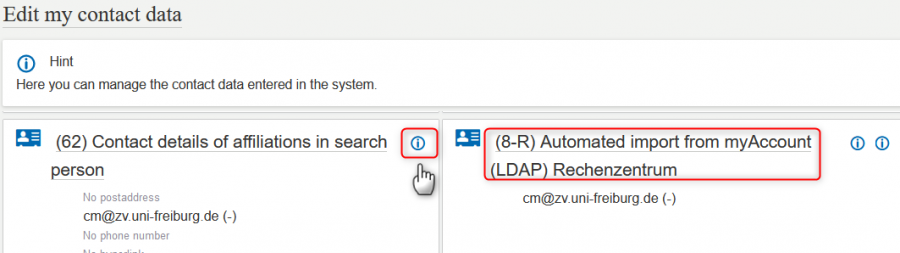Dies ist eine alte Version des Dokuments!
Inhaltsverzeichnis
Contact data by the roles 'Gasthörerstudium/Sonstige', 'Mitarbeiter/in' and 'Extern/Gast'
Here you can find out in the roles 'Gasthörerstudium/Sonstige', 'Mitarbeiter/in' or 'Extern/Gast'
- how to check which contact data(email, telephone etc.) are already saved in HISinOne,
- how to be able to change or enter contact data for the following purposes:
- (5-K) official contact - correspondent address
- (70) CoronaVO for face-to-face courses/exams
FAQ: When is an email address in HISinOne necessary? ⇒ An email address is required in following cases:
- You want to receive email notification to submitted room requests.
- You want to send email to the participants in your course/exam/non-graded work als Lehrperson or Prüfer/in.
- You want to receive notification als participant in the course of IWB.
FAQ: I have more than one office email address in HISinOne. How can I control from which to receive the notification sent from HISinOne? ⇒ By more one office email address you can set an email as preferred office correspondent address, to which service notifications from HISinOne (room request, exam management) are sent.
Also helpful
- Are you also students? Then continue to read here:
Add, change and manage contact data and addresses in HISinOne - General info to the new concept(area for employees with login):
Neues Konzept Kontaktdaten und E-Mail-Adressen ab HISinOne 2019.06
Where do you find your contact data?
In the role 'Gasthörerstudium/Sonstige', 'Mitarbeiter/in' or 'Extern/Gast'
- under the menu option 'User information' → 'Edit my contact data'.
- Click on the i-icon for further details.
Do you want to change your contact data?
Are you currently students? Then please refer to this detailed guide for this role incl. the application purpose (2-K) Student Management - Correspondance and (21) Student Management - All contact data:
Add, change and manage contact data and addresses in HISinOne
| Tile (application purpose) | Kontaktänderung | |
|---|---|---|
| (3-K) Doctorate - Correspondance | Address registration and address change for (prospective) doctoral candidates | |
| (5-K) Office Contact Details - Correspondance | Separately in HISinOne under 'Edit my contact data', see section below. | |
| (62) Contact data from functions in the search for persons | Contact data from functions in the search for persons. Application purpose would be automatically set when Anwendungszweck wird automatisch gesetzt, wenn contact data by functions are added or edited. | |
| (8-R) Automated import from myAccount (LDAP) Rechenzentrum | Separately in myAccount. Login with the concerned uni account. | |
(82) Automated Import from Human Resource Management HIS-SVA Universität| Via [[http://www.zuv.uni-freiburg.de/organisation/d3|das Personaldezernat (D3)]]. | | (83) Automated Import from Human Resource Management HIS-SVA HR Uniklinik | Via the personnel management of the clinic. |
| (84) Automated Import from IDM PH Freiburg | Via the PH Freiburg. | |
| (90) Temporary addresses These contact data cannot be automatically assigned when converting address concept. | Separately in HISinOne delete under 'Edit my contact data' or assign it to the office contact, see section below. |
Wie erfassen Sie bevorzugte dienstliche Korrespondenzadresse oder Kontaktdaten nach §6 CoronaVO?
- Möchten Sie genau bestimmen, welche Ihrer mehreren Kontaktadressen (z.B. Email) als bevorzugte dienstliche Korrespondenzadresse genutzt wird? Z.B. bei Raumbenachrichtigungen, in der Prüfungsverwaltung (Prüfer*innenseitig) usw. Fügen Sie den Anwendungszweck hinzu:
→ (5-K) Dienstlicher Kontakt - Korrespondenzadresse - Möchten Sie Kontaktdaten nach §6 CoronaVO eintragen? Benutzen Sie den Anwendungszweck:
→ (70) Kontaktdaten §6 CoronaVO
(6-K), richtig und aktuell ist (5-K)
Gehen Sie dabei wie folgt vor:
In der Rolle 'Gasthörerstudium/Sonstige', 'Mitarbeiter/in' oder 'Extern/Gast'
- unter dem Menüpunkt 'Benutzer-Informationen' → 'Meine Kontaktdaten bearbeiten'
- für „(5-K) Dienstlicher Kontakt - Korrespondenzadresse“ klicken Sie auf „Anwendungszweck hinzufügen“ und dann „(5-K) Dienstlicher Kontakt - Korrespondenzadresse“ auswählen. Daraufhin erscheint die entsprechende Kachel in der Übersicht.
bei „CoronaVO für Präsenzveranstaltungen/-prüfungen“ ist die entsprechende Kachel bereits sichtbar.