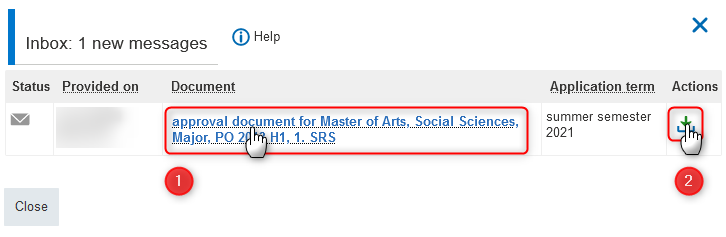How to download application related documents (e.g. letter of admission, letter of rejection)
In this article you will learn
- how to call up the documents related to your application
- how to download these documents.
Also helpful
When application related documents are provided in the application portal HISinOne you will get an e-mail notification (if the e-mail notification function is active).
Your applications and documents will be automatically deleted several weeks after the end of an application period. Please save the documents on your local system if you need them for a longer period.
Your applications and documents will be automatically deleted several weeks after the end of an application period. Please save the documents on your local system if you need them for a longer period.
- In the application portal HISinOne you can download your application related documents as PDF files.
Go to the overview page 'Studies offered → 'Online application' (1) and click 'Inbox' (2).
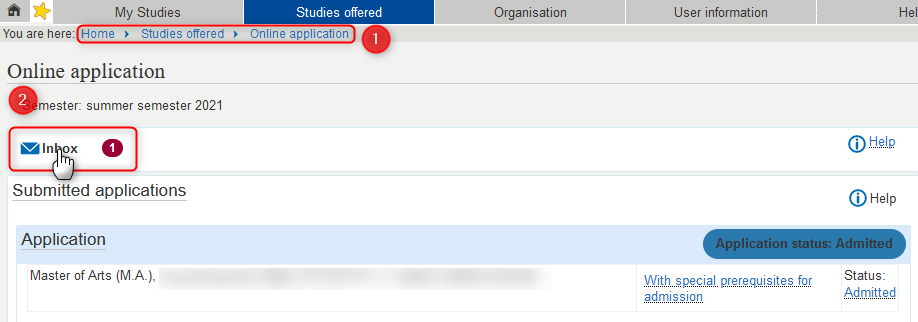
- An overlay opens. To open a document there please click on the documents name (1) or the download-symbol (2). Then you can save the PDF file and open it with a PDF reader.