Inhaltsverzeichnis
Application for admission as a doctoral candidate - Step by step
General note: You can find more information on the GraCe homepage, e.g. about how to act when you are interested in pursuing a doctorate or how to register as a doctoral candidate at the University of Freiburg.
Overview of the process
If you have any questions about technical issues, our Campus Management Department will gladly assist you. Please contact us via our e-mail address cmp@rz.uni-freiburg.de.
| Step | You have already an active UniAccount (because you are a student or an employee) | You have an UniAccount that is no longer active (because your study or work has ended) | You do not have an UniAccount |
|---|---|---|---|
| Preparation | No preparation necessary. | Apply for a new account For instructions, please see here. | Registration as a person in HISinOne For instructions, please see here. |
| Step 1 | Update your postal address in HISinOne. | ||
| Step 2 | Doctoral application (DOC 502) in HISinOne. | ||
| Step 3 | Print the doctoral application from the corresponding portlet in HISinOne, sign and send with other required documents in paper to the faculty | ||
| Step 4 | Special case: you will be asked by the faculty to revise the digital application | ||
| Step 5 | After the admission as a doctoral candidate at your faculty, you have to matriculate at the University. | ||
Step 1: Enter or change addressinformation in HISinOne
Make sure that you have entered your address (postal address and e-mail address) in HISinOne in the doctoral address tile. Please follow this instruction to enter and change your address.
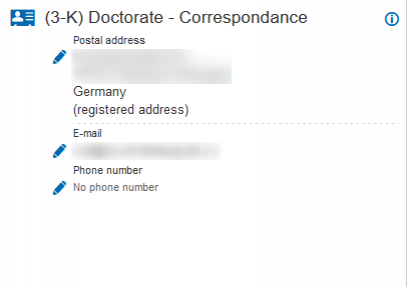
Step 2: Doctoral application (DOC 502) in HISinOne
Background: Since the amendment of the law concerning higher education statistics by the German Bundestag (Federal Parliament) in 2016, all state institutions of higher education are obliged to collect and process specific data about doctoral candidates. For this reason, the prospective doctoral candidate's data must be collected before he/she can apply for admission as a doctoral candidate. This takes place in the form of doctoral application (DOC502).
Please follow these steps:
- Log into HISinOne.
- Make sure that you are in the roll 'Studieren', 'Mitarbeiter/in' or 'Bewerben'.
- Click „Service“→„Requests“.
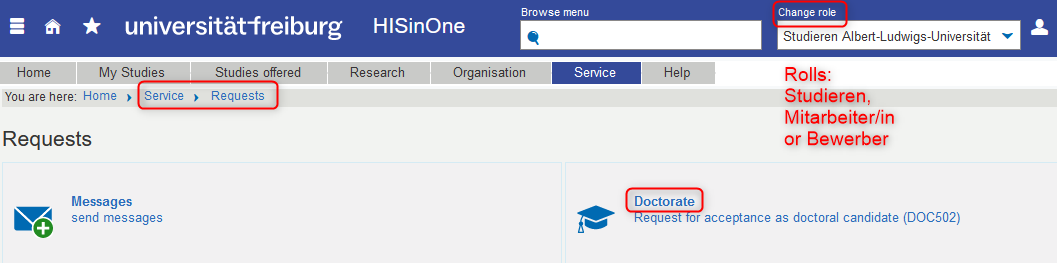
- Under certain circumstances, a page will first appear on which your personal data stored in HISinOne will be displayed. Please check that all mandatory fields* are filled in and complete any missing data.
- Choose „Doctorate (DOC502)“ and complete the form. You can find a detailed instructions here.
- Don't forget to click save!
Helpful Information for filling in the form: The list of subjects to enter your previous studies is only available in German. Please click here for a list of translations: faecherschluessel_englisch.pdf. If you still cannot find the subject you studied before, choose the most similar one.
Information for employees: For data protection reasons, certain personal data such as birthplace or postal address of employees are not imported automatically to HISinOne from the personnel management systems. For this reason, employees are automatically requested to complete the personal data necessary for the administration of the doctoral procedure before data collection.
Step 3: Submit the doctoral application (DOC 502) in paper
After completing your application for admission as a doctoral candidate, you need to print it, sign it, and submit it to the doctoral examination committee of your faculty, together with all other required documents. Please carry out the following steps:
- Log in to HISinOne. Please only use the URL https://campus.uni-freiburg.de/, otherwise the print view of the doctoral application will not work.
- Make sure that you are in the role „Studieren“, „Mitarbeiter/in“ or „Bewerber“.
- The portlet „doctoral project“ appears on the start page. Open the print view and print the document
- Please sign the GERMAN printout and send it together with the attachments listed on the printout to the address given at the top of the printout. The ENGLISH version of the printout is just for your information. The document you hand in has to be in GERMAN (legally binding). To change the language of the printout, just change the language of HISinOne (top right).
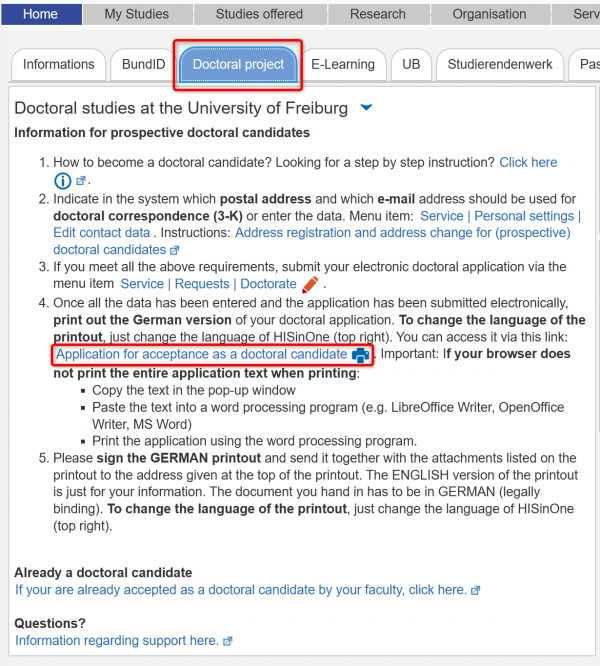
Step 4: Revision (if necessary) of the digital doctoral application (DOC502)
If the digital doctoral application (DOC502) in HISinOne is sent back to you for revision, you can open it in the application menu.
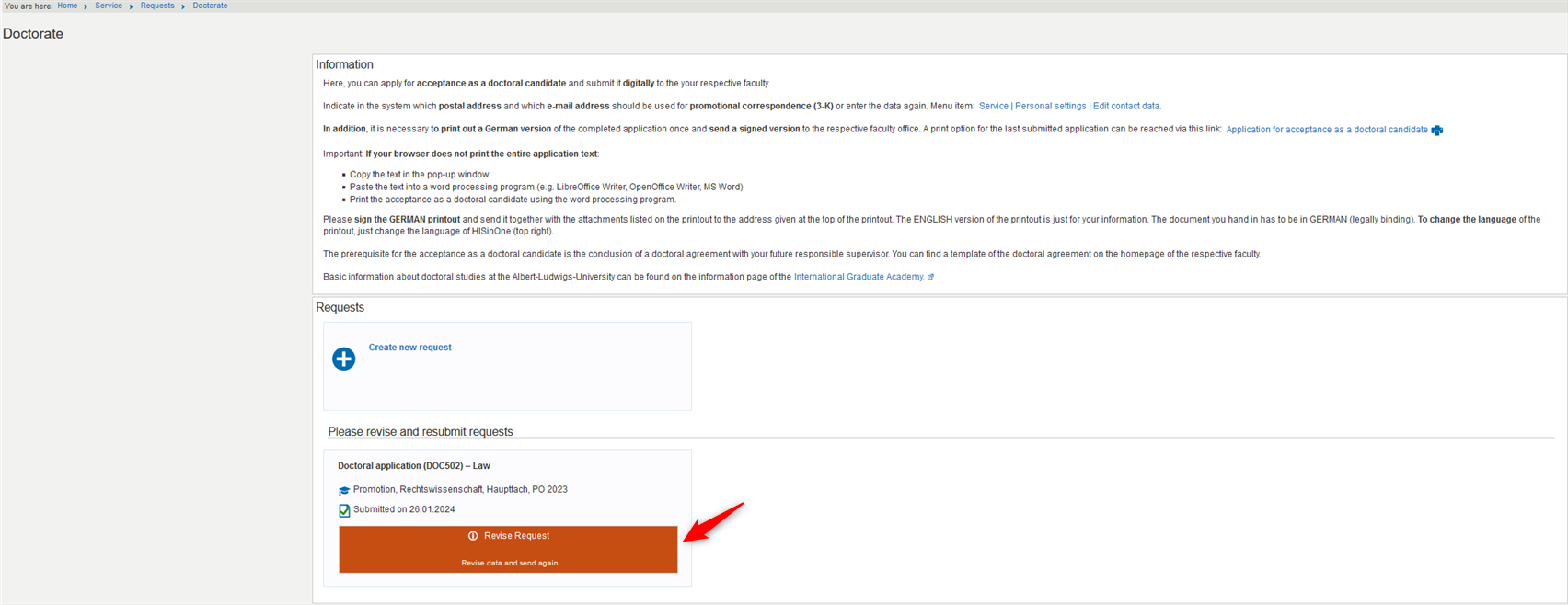
At the top of the page you will see the reason why you are receiving this application back and which changes or additions you should make. Follow the requirements and then resubmit the application.
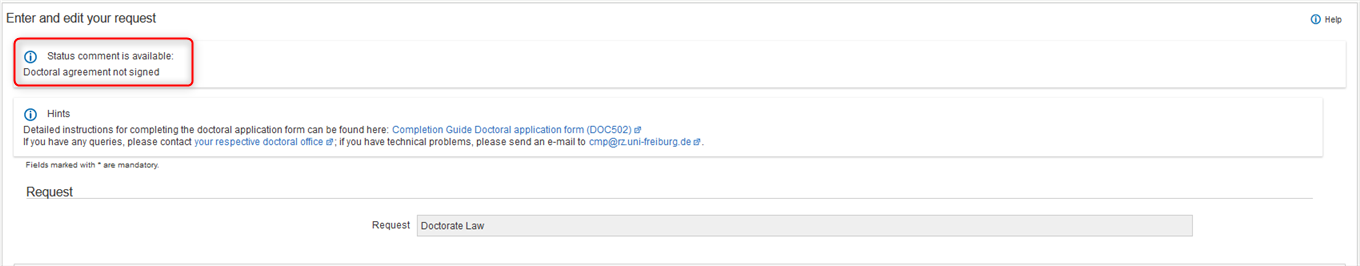
Step 5: Matriculation
Please note: after the admission as a doctoral candidate at your faculty, you have to matriculate at the University. By enrolling, you become a member of the University of Freiburg. Acceptance for doctoral studies at the faculty does not (currently) does not constitute membership.
FAQ - Answers to frequently asked questions
Preparation if your UniAccount is no longer active: Apply for a new account
To apply for a new account for HISinOne, please send an e-mail to cmp@rz.uni-freiburg.de and include the following information:
- Subject of the e-mail: New Account
- Your first and last name
- UniAccount (for example nn1234) OR Date of birth
You will promptly receive an e-mail with information about your temporarily valid UniAccount, which you can use to log into HISinOne.
Note: If your contact details in HISinOne are no longer current, please update them according to the instructions.
Preparation if you do not have an UniAccount: How to complete the registration
Important notes:
- The registration as a person is only required if you do not have an UniAccount.
- It serves as a preparation for the next steps, so that the system recognizes you as a person.
- If you are an employee at the university and do not have a UniAccount yet, please follow these instructions.
Process of the registration:
- Open the registration form in HISinOne.
- Scroll down to the bottom of the page and change the language to „English“.
- Fill in your personal data and click „register“. Fields marked with * are mandatory. For some fields you can get more information via the info button
 .
. - After your registration you will automatically receive an e-mail with a request to verify your 'application account'. Please confirm your application account and go ahead with Step 1.